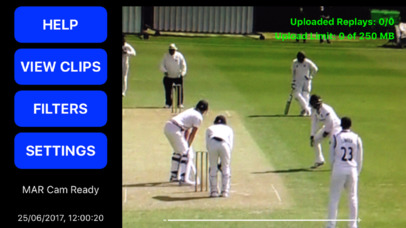
Just three simple steps to getting video replays of your game.
1. Open the MAR Cam and point it at the cricket action - use a stand for the best result.
2. Create a game in the CricHQ app on a separate phone or tablet.
3. Click on the Connect to Camera icon in CricHQ and simply score.
The MAR Cam will then create video replays of all the important plays and tag them up with every piece of information about the ball - for example player who bowled, player who was batting, runs that were scored. These are available for you to view and share online at crichq.com or via the CricHQ app.
Everyone can follow along and you have a history of all your best and memorable moments, you also have an amazing video analysis tool at your fingertips without any of the hassle that you normally require.
You can choose to auto upload replays as they are created, or turn the upload on later when you are back at home or the office. This is controlled with a simple set of controls in the settings menu. You can also choose which type of balls to capture and which not to.
If you are at a ground which has a wifi connection just make sure the MAR Cam phone or tablet and the CricHQ phone or tablet are connected to the wifi network. Even if there is no wifi available you can create a hotspot on one of the devices and join to it with the other one - just make sure that you get the owners permission for connecting to the hotspot as a significant amount of data can be used for uploading replays from a game.


